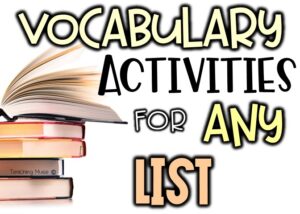Teachers, are you still in the midst of distance learning? Here are some tips for teachers teaching during the 2022 pandemic.
Travel remotely:
With students still in session in school, teachers are traveling from place to place. I have put together this awesome cart that houses everything I need to make this easier for myself!
The cart has three tiers. The bottom tier holds a heater that I travel with because the building is so chilly in certain rooms. I also hold my lesson plan book and a notebook for meetings down there. Eventually, my breakfast and lunch bins go there throughout the day.
The middle tier has a file folder holder that holds paper copies of lessons we will complete throughout the day. I also have post it notes, markers, science stickers, index cards, paper clips, scissors, and rulers on this tier.
The top tier has a Chromebook holder. In addition to the laptop holder, there is a spot to hold my phone. Any distance learning teacher knows that now there is A LOT of authenticating happening, so my phone is a must.
I also have a wireless mouse because it is necessary to function properly.
On the side of my cart, I have a drink holder. I love this one because it is large enough to hold my 1-liter water bottle.
Another great feature of the cart is the handle to move around easily.
There are hooks that I use to hold a spare mask and my classroom keys in the front.
Have I mentioned how much I LOVE this cart??
Tools I am using:
– To record my lessons, I am using Screencastify. There is a forever-free version, but it only allows you to record for 5 minutes.
– Live sessions are being done through Google Meet. Many safety features can provide for a safe experience.
Cut the workload:
This one was tough, and it took trial and error. Your natural judgment is to assign what you would normally do in the classroom. However, this is WAY TOO MUCH. My advice is to take what you would normally assign and cut it in half. Then, you may want to cut it even more.
Important things to keep in mind are:
Don’t forget about social-emotional learning. Our students still need to work on these skills. Learn more about how I hone in on it here.
Some of our students are doing this independently. They do not have the parental support they need at home. We know these students and need to keep this in mind. This will most likely not be the time for them to suddenly spring into action.
When I cut the workload, I think about what aspects of the unit or topic were crucial for them to understand. These are the parts of the unit I pulled out and designed my lessons around. I enjoy giving choice boards or assignments.
This leads me to my next tip…
Vary your activities!
Students will now be on devices longer than ever. This is not ideal. Before the coronavirus, many studies and data show that too much text time is not good for students of all ages. This pandemic should not be a reason to have students sit in front of a computer screen typing all day. Vary what you want them to do to keep things interesting and fun!
Some digital tools I am using to do this are:
Other activities I like to assign:
– Sketch out a diagram or thoughts on the topic. (Students can easily take a picture of this and send it to you to prove their work).
– Use hands-on materials to replicate an activity.
Lastly,
Find time to connect.
I love my live sessions with my students. I purposely space them out throughout the week because it reminds me why I am doing what I am doing. Sheltering in place is hard, and hearing the news and what is going on in the world is overwhelming but connecting with the students makes me forget all about it.
Tools I use:
Google Meet, as stated above is great because it is a live video. Seeing and hearing their voices can be very uplifting.
Email: Students have access to my work email. They know if they have questions, to send them there.
Discussion threads: I use Schoology to house all of my assignments. Schoology also has a feature to allow discussions in the course. Again, know your students and your school rules. My students use this feature responsibly, and I enjoy using it to connect with them.
As I continue to distance teach, I will update this post with more useful tips and tricks. If you have something to share, please feel free to comment below.