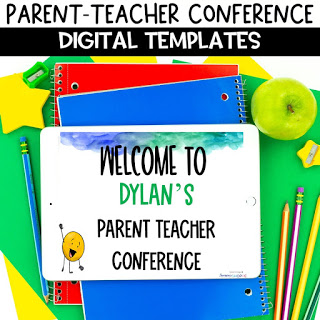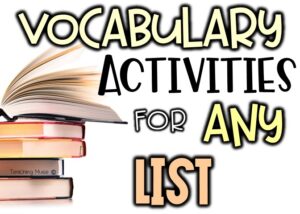Parent teacher conferences have had a new look since the 2020–2021 school year. No matter how your school determines what is the best way to hold a conference, here are some tips to conduct a productive and successful parent teacher conference.
Tips for Holding a Successful Parent Teacher Conference:
Choose a platform:
You’ll likely use the same platform you’re using in your remote learning or hybrid classes such as Google Meet or Zoom. Providing parents with a code is easier than having them click on a link. Consider making the code something easy to remember such as (Your last name + conference), ex. MuseConference.
One helpful tip is to use Google Calendar to schedule the conference. This will allow parents to sign up and have all the information in one spot.
Preparing for your Parent Teacher Conference:
Prepare for your conferences ahead of time. Look over and make a list of the following:
· grades
· missed assignments
· strengths
· weaknesses
· character development
Start by including positive information at the conference. Often, we share weaknesses or areas that need improvement. Also, include areas of strength in your report. Begin and end with something positive. This helps to avoid overwhelming the parent or focusing solely on the negative.
Parents will want to feel that you have a good sense of their multifaceted child. You may also want to try to think of anecdotal stories to include. Having this information readily prepared will keep you at ease and allow parents to feel like you know their child well. Gain access to my editable Google Doc parent-teacher conference sheet by clicking here.
Student-Led Conferences:
If you are anything like me, you’ll want to take the attention off of yourself. After 15 years in education, parents can still make me nervous. One way that I put myself at ease is by conducting student-led conferences. Even in a socially distanced world, it’s possible to include the student’s voice in your conference.
Choosing a student-led conference ensures that the student’s voice is heard and listened to. Students will give input on their strengths, weaknesses, academic progress, and social-emotional health.
This type of format allows you to gauge how the student views their progress in school and use this as a starting point for a conversation with a parent. Often, I’ve found that parents perceive how a child feels about school differently from the child. Conducting a student-led conference allows parents to hear and see how a student feels about school.
Preparing for Student Led Conferences:
To conduct a student-led conference, you’ll have to give up class time to allow students to create their presentations. Students should be given a guide to talk about:
· academic progress in various subject areas
· strengths
· weaknesses
· needs
· include student work
Allowing students to write out their thoughts and feelings and create a portfolio or video to present the information is beneficial.
Creating a video is simple with programs like Flipgrid. Students can easily create a video and add features like stickers and text and show off their work on the screen. Learn more about Flipgrid here.
Future Plans: End the conference with a plan. Whether virtual or in person, a parent-teacher conference shouldn’t be your final communication with the parent. No matter what’s discussed, you should mention a plan for the future, especially if a student’s needs are discussed. Make a plan for further communication in a week or two to keep the parent updated on their child’s progress.
Get your parent teacher conference forms!
Subscribe to my email list for a free PTC recording sheet