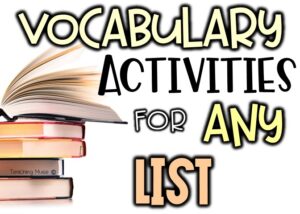Math teachers, are you feeling left out of the huge digital boom in the classroom? Are you looking for new ways to add technology into your lesson but can’t find a way around including equations and math symbols into your lesson? Do you have students with 1:1 digital devices that you don’t know how to reach? I think I may have solved all your problems! Enter…. EquatIO.
What is EquatIO?
EquatIO is a Google Chrome extension that can be downloaded from the Chrome Web Store. Once downloaded and added to your toolbar, EquatIO can be used with Google Docs for free, a paid version allows you to add it to Slides, Sheets, Drawings, and Forms. This extension allows you to type, speak, or handwrite mathematical equations or expressions that can then be used on your Doc.
How do I use EquatIO?
EquatIO is intuitive and easy to use.
1. If you are using the free version, first open a Google Doc.
2. Then click the icon to open EquatIO in the Doc.
3. Next, you can choose how you want to have the extension develop your math problems. I chose to handwrite. One cool feature here is, if you make a mistake, simply cross it out and it will remove it.
4. Once you have your problem, click “Insert Math”. The problem will be inserted as an image into the Google Doc. You can adjust the size of the image to meet your student’s needs.
This is simple and intuitive. Continue following these steps to include the number of problems that you need.
Options:
There are a few mathematical options that are included aside from creating mathematical equations and expressions. In addition, you can use the LaTeX editor, and create a graph by plotting down the points or access the symbol gallery which gives many options of mathematical operations, functions and symbols.
In addition, there is a speech to text function which rules out any “umms, ahs, etc”. There is also a predictive text function which will complete equations for you. EquatIO knows math really well!
How can I use EquatIO in the classroom?
EquatIO is great for students and teachers. Both can use this program with ease. It is also good for:
– Showing work; having the choice to speak, handwrite with the tip of their finger or stylus, or use text, students are more likely to show their work.
– – Collaboration: Students can work together to learn from one another as they tackle the problems together on a Google Doc.
– – Balancing equations: Teaching chemistry? This program is great to input formulas and have students balance out the equations.
– – Data management: If using Sheets, students can collect and manage data that they input from a science experiment or math problem.
EquatIO gives math teachers an option to move into the digital world. It also gives students a way to show what they know when they are impaired by an OT disability.
Are your students struggling in reading and writing? Google Read and Write might be an option for them. Like Equatio, it is a free Google Chrome extension. Read about it here to see if it is for you and those struggling in your classroom.
Want more tips and tricks to use in your classroom?
Subscribe below to get more FREE ideas to use in your classroom.
Awesome! Now check your email to confirm your subscription.
There was an error submitting your subscription. Please try again.