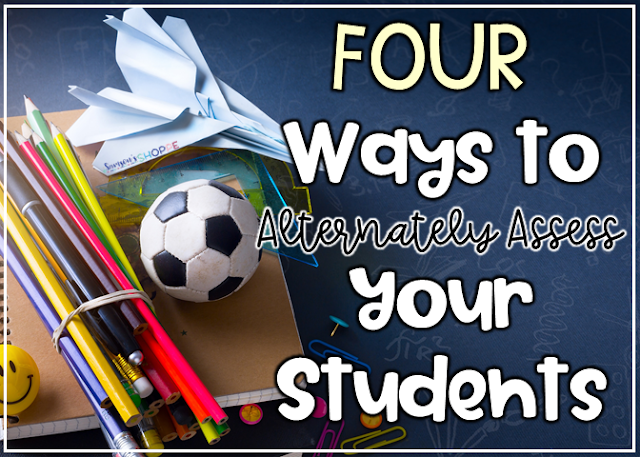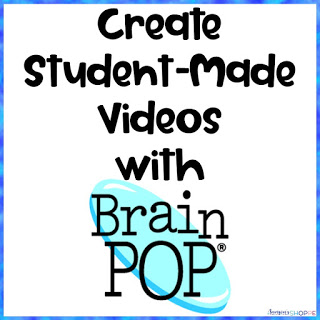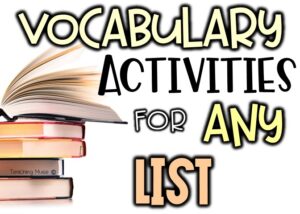Student assessments can be boring for both the student and the teacher. Throughout my twelve years of teaching, I have found that I cannot always accurately assess what my students learned from a topic because their learning isn’t shining through on a multiple-choice test or five-paragraph essay. While students may have grasped a great deal of the curriculum, they often have trouble showing their understanding because it’s not tapping into their desired learning styles.
While multiple-choice tests and essay-based writing skills do have a purpose in the classroom, it is also possible to incorporate additional ways to assess students. Giving a variety of assessments will allow you to tap into the different learning styles of all students, giving you the ability to have a well-rounded perspective on your students.
Four engaging student assessments:
Brainpop videos:
Brainpop is more than just short, comprehensive video clips with a quiz at the end. Believe me, I always loved Brainpop and those quizzes to give my students background information on a topic, but I recently learned that there is so much more to Brainpop than videos.
If you have a Brainpop account, you can then create a free Educators account. Within this account, there are so many things that you can do. I will detail more of these in a future blog post. Still, some things include assigning tasks to your students, creating quizzes, examining primary source documents, using close reading skills to read a timeline, visualizing thinking and connecting ideas with mind maps, and having students create their own Brainpop movies on a topic.
As an alternate student assessment, students create movies. Students were given guidelines of what their movie needed to include. My students were creating them on different forms of energy, so I gave them the criteria of the definition, how it works, several examples, and an explanation of how it is important. Using these guidelines, students were able to create their own Brainpop movies. They had so much fun. Check out the video below. If you want a step by step guide on how to create, click here.
Flipgrid:
Some students write, and other students talk. Tap into students’ oral learning styles by using Flipgrid. Flipgrid is completely free and secure to use in your classroom. Students enjoy Flipgrid because they can explain what they know. Even my shyest students love using Flipgrid. Responses are often longer, more elaborate, and include a well-formed response. Students can plan what they are going to say and use a script to help them. These modifications have really helped my students blossom within this program. Learn more about how to useFlipgrid in your classroom here.
Adobe Spark:
If you want to have your students complete a simple video on a topic, Adobe Spark is the perfect program for you. It is free for educators and will allow your students to create videos in as little as a class period. Adobe Spark can also be downloaded as a Google Chrome extension onto the Chromebooks, making it even easier to access and use. While it has limited options regarding backgrounds and illustrations, these limitations allow students to focus more on the topic and less on the superficial parts of the video. Students can access a music library that will allow background sound. If students want to find copyright-free pictures and illustrations, Unsplash is a great option.
Wakelet:
Wakelet is another option for student assessment that incorporates writing. Wakelet is a free site that allows writers to share their views, showcase work, and create a newsletter, among other things. Students can use this site in various ways, including writing a research report that features various supporting evidence from the web. Students can gather their information, save the links on this site and then write their responses. Students can also search among previously made Wakelets to learn more about a topic. Using Wakelet would also support your Genius Hour project!
I hope these ideas have influenced you to add new methods of assessment into your classroom. If you want access to a step-by-step guide with teacher tips for creating your Brainpop videos, click here. Comment below if you have used one of these in your classroom or have another idea that works!
Brainpop Make-a-Movie Guide
Subscribe to my newsletter for access to a step by step guide to using this feature in your classroom.