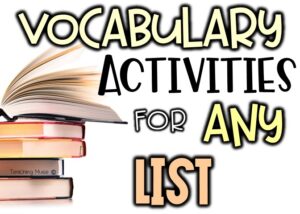Finding different ways to assess your students can be difficult but rewarding. For example, while writing skills are important and need to be consistently reviewed and worked on, speaking is also an important but overlooked skill. Learn how to use assessing students with Flipgrid can give you a better understanding of student knowledge.
Using Flipgrid to create standards-based assessments
Common Core standards require students to look, listen and speak when working in English-language arts; however, these specific standards can be applied across curriculums, especially in the science classroom.
Use Flipgrid to incorporate the following standards into your assessments.
- Present claims and findings, sequence ideas logically, and use pertinent descriptions, facts, and details to accentuate main ideas or themes; use appropriate eye contact, adequate volume, and clear pronunciation.
- Engage effectively in a range of collaborative discussions (one-on-one, in groups, and teacher-led) with diverse partners on grade 6 topics, texts, and issues, building on others’ ideas and expressing their own clearly.
What is Flipgrid?
FlipGrid is a program that allows you to assess student knowledge through the creation of student videos. For example, you can pose a question to your students and have them answer it in the form of a video.
Once you have created your question, written and/or in video form, you will be given a class code, QR code, or link to use to distribute the assignment to your class. I found it easiest to create an assignment and share the link in Google Classroom or Schoology. Then, students click the link and create their videos. Students do not have to sign in, create passwords, or locate any login information. This method of distribution also ensures that only your students will be able to activate the grid.
Videos are easily created using any digital device. All that is needed is a working camera and microphone. Videos cannot be longer than 10 minutes. You can choose the amount of time that students have to complete their responses.
Ways to use Flipgrid in the classroom
Here are some examples of how you can use Flipgrid in your classroom.
- Summarize reading a text or independent novel
- Make predictions
- To compare and contrast information, “Compare and contrast George Washington and Thomas Jefferson.”
- To demonstrate knowledge of a concept learned in class, “Tell me the difference between a chemical and physical change and list an example of each.”
- To review vocabulary terms.
- Make a video biography.
- Explain how to solve a math problem
- Demonstrate how to play an instrument
- Create a science experiment
My students thoroughly enjoy using Flipgrid as a way to show off their knowledge. I think your kids will too. Have more questions? Write them below so I can help you out!
Need more ideas on how to get your kids to participate more? Check out this blog post to help you:
Need more ideas on how to get your kids to participate more? Check out this blog post to help you: