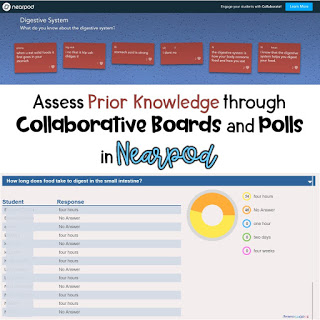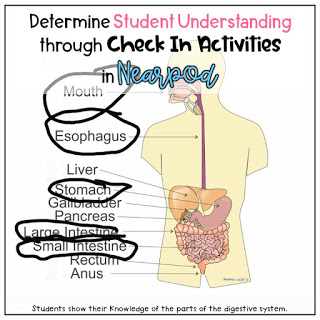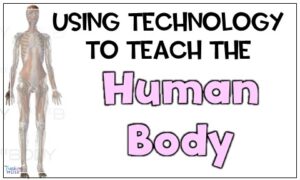You know what Nearpod is and the basics on using it, but now you are wondering how to introduce and implement this into your science classroom. As an avid user of Nearpod, I try to infuse it into my classroom whenever possible. Read to learn how I integrate Nearpod into my science classes in ways that integrate my curriculum, engagement, and technology to create a huge classroom win for my students.
Assessing Prior Knowledge:
I like to get an idea of what my students know. This lets me know what I need to spend more time on and what I can breeze through. Nearpod has a feature called Collaborate. I use this feature to have students tell me one thing that they know about the topic. I ask them to be honest if they don’t know, that is ok.
Another great feature is a poll. You formulate the question and then survey your student answers to gauge their understanding.
Background Knowledge:
I start my units by giving students background knowledge on the concept. Normally this will include some sort of reading. While this is not the most engaging way for students to learn, they must do it for several reasons. One way I have tried to spice this up is through creating my own Nearpod. I can use material that I already have to teach my students but jazz it up to include those built-in formative assessments. In doing so, I can increase student engagement through the different check-ins that Nearpod has. Normally, I will include a slide and then have a check in activity that correlates with a demonstration of their understanding. This could include:
– Labeling a diagram
– Quiz
– Match game
– Fill in the Blanks
– Memory Test
– Open ended questions
Now, if you don’t have your slides to upload into Nearpod, then you can access a premade one. Many of their premade activities include Newsela articles. This is a nice way to integrate English language arts skills into your science lessons.
Engagement:
In addition to the nitty gritty, you want to engage your students and deepen their understanding of the subject matter. Nearpod can do this for you in some ways that you may not be able to in the classroom.
– Phet simulations: This feature allows your students to manipulate an interactive demonstration to cement their knowledge. There are simulations across grades divided into elementary, middle school, and high school. Examples include viewing how electric charges move within static electricity on a balloon and sweater, manipulating the voltage and resistance to test Ohm’s law, and testing substances pH and how water can influence it.
– Nearpod 3d: Students need an up close and personal look at things. This isn’t always available in classrooms but with technology, it is possible. Don’t have microscopes in your classroom? Students can use this feature to get a closer look at a plant or animal cell, bacteria, or rabies. Teaching human body systems? Students get a 360 view of the circulatory system, among others, to view the parts that are inside our bodies. Talking about the environment? Students can view a nuclear power plant, a great white shark, or a spider.
– Field Trip: Field trips are fun, but are costly, difficult to plan, and may not line up with your curriculum. Nearpod has virtual field trips for your students to attend, no permission slip needed! Some destinations my classroom has visited are Mars, the Great Barrier Reef, deserts, and even an elephant sanctuary! This allows students to gain an up close and personal look at different areas that otherwise they would not be able to view.
– BBC Worldwide: Friendlier than Youtube, the BBC offers videos on the environment and living species as well as health.
Assessment:
To assess student knowledge, you can incorporate the strategies above. Normally, I will include a multiple-choice quiz for students to take that will allow me to assess their knowledge. This has helped me to determine which direction I needed to take in my unit.
Interested in trying out Nearpod for yourself? Click here to access a F-R-E-E SILVER membership to use in your classroom! This will give you access to basic features like teacher-paced lessons, and real-time assessments, and convert your Powerpoints, Google Slides, and PDFs into lessons!