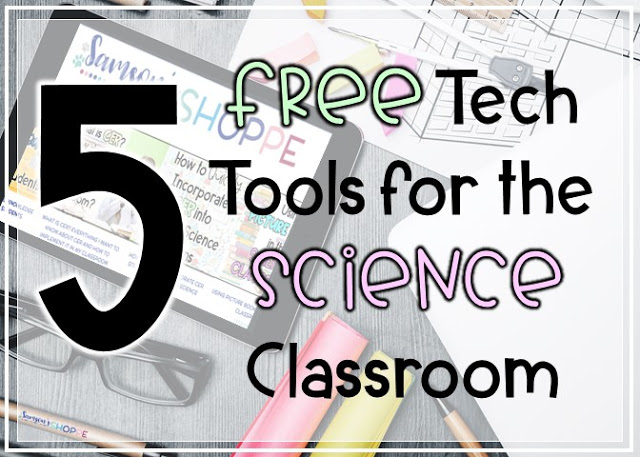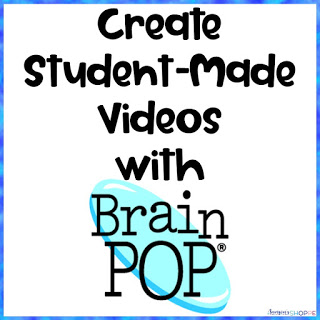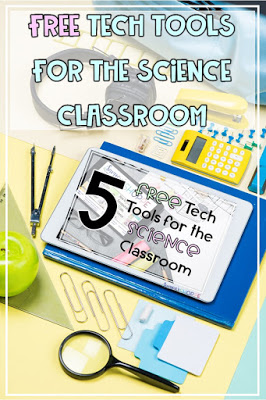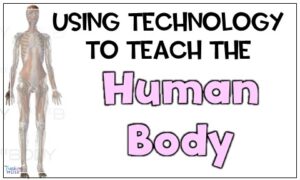Today’s science students need a blended learning environment that authentically incorporates technology into their curriculum. Below are five of my favorite technology tools. Each of these has a FREE component, but you can upgrade to benefit from additional features.
Edpuzzle:
Lately, students have been coming to me with limited background knowledge of scientific concepts. While we haven’t fully transitioned to an NGSS curriculum, we are making strides to do so. One way I try to stay within time constraints to do ALL THE THINGS is through the use of Edpuzzle.
What is it?
Edpuzzle allows you to assign videos for your kids to watch. However, to allow it to be meaningful and educational and make sure they are actually listening, you can embed multiple-choice questions, prompts, and comments throughout the video. Another cool feature is that it doesn’t allow students to fast forward through it. This ensures they are taking the time to watch and learn from the video.
I like to assign Edpuzzles as homework assignments or at the beginning of a unit. This saves time in the classroom to allow for more exploration and classroom discussion of the concepts. Since all students now have an even playing field in knowing important aspects of a scientific principle, it allows them to take this knowledge, better understand hands-on lessons, and answer critical thinking questions.
BBC:
I love the simulations on this site. It’s free, easy to maneuver, and allows students to learn important science concepts through bitesize content. They cover many areas of life science, the human body, physical science, and earth science. Some are my favorites are:
Brainpop:
I have been using Brainpop for probably my entire 15-year teaching career. The videos are short and to the point which is perfect for my students. Recently, I became a Brainpop Certified Educator which allowed me to learn about so many of their awesome features aside from the videos. Some of these features include:
– Educational Games: These are games that were designed to work on specific skills that relate to the concept they are learning about. Many of these games are leveled to allow students to scaffold and build upon their learning.
– Make a Movie: Students can show what they know about a topic by creating their own Brainpop movies. You can learn more about how they can do this by clicking this link.
– Concept Maps: I like this activity because it allows students to create a brain dump of their thinking and make connections within the unit. You can create the concept maps for them to fill in or have them create their own.
Nearpod:
Perfect for sub plans or just plans in general. Nearpod has always been a fan favorite among my students. I usually search for premade lessons, although I have also created my own using premade Google Slides or MS Powerpoint presentations that are uploaded and enhanced using Nearpod’s activities. Like Edpuzzle, I like it because my students can be assessed on their work. You can also choose to teach the lesson live, whole class, lesson or let them go at their own individual pace. When using premade lessons, I like the fact that I can edit them to fit the unique needs of my classroom.
Want to know more about Nearpod? Click the links below to learn more.
Quizizz:
I always switch around how I review with my students. One of my preferred ways is with Quizizz. This site is COMPLETELY FREE. One reason I prefer Quizizz to other sites is that Quizizz doesn’t take time into consideration during gameplay. This feature leads me to believe that my students are taking their time when they are playing instead of quickly choosing a choice like in other games. Also, the questions are on each student’s devices so they can easily view them on their screen.
I also like Quizizz’s music to be less chaotic, allowing my students to have fun without getting out of control. Like the other tech tools, you can search for premade games or make your own. You can even assign them for homework, which is a great review or extra credit assignment before an assessment.
A new feature of Quizizz is that it can be created in many different languages. This is helpful for foreign language and ESL teachers as well as those who are around the world.
Another cool feature for those of you who aren’t tech-savvy or have students who don’t have devices at home is that you can print the quizzes. This allows you to assign it for homework, print in a jam if you don’t have access to devices like you thought you would, or for students who prefer paper to digital.
Any questions? Be sure to click the links to learn more about each technology tool or ask your questions below!
Need More Science Ideas?
Subscribe to get easy to implement ideas into your inbox.