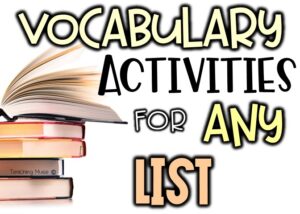Easy Tech Tools to Use in the Classroom
Flipgrid:
because only those with the code or link can join in. Use this in the classroom because it allows students to show what they know in a creative way. Students do not have to respond in writing. They can create a face-to-face video or get creative. Students who don’t like to have “facetime” can hold up an illustration, their notes, a diagram, etc and then respond. There are so many ways to get creative to help students. Read more about them here.
Kami:
on PDFs. This is a great tool to use if you haven’t gone digital yet. If you have PDF worksheets or assessments that you want to send the students, but you are unsure of how they will complete them and submit them back, Kami is something you should look into. You can read more about its features here.
Brainpop:
Edpuzzle:
Quizizz:
Need More Science Ideas?
Subscribe